Mastodon, how do I move in?
So, you are on Twitter and have used the platform for many years like I have. (I was @kpmitton on Twitter for 12 years) Now we have had to deal with conmen, conwomen, narcissistic ex-presidents, white supremacists, liars, Nazis, anti-democratic power mongers, bigots, racists, and Elon Musk banning real free speach. So we all would like a place where the servers are not owned by one company, or one billionaire, and where fake news and misinformation are not permitted. That is where Mastodon servers were born designed to take the best of the earliest forms of networking on the Internet when it was mostly UNIX-based, command-line computers and accounts. Think nodes, think neurons, think decentralized networks, yet think also about being able to follow and be followed by anyone with an account on any of many Mastodon servers. Still able to have followers as you could on Twitter but Elon Musk and Donald Trump have no say at all about the Network nor can they permit hate and lies with the excuse (used wrongly) of freedom of speech. This is how Mastodon works. Imagine following other people and posting your own short thoughts just like twitter but there are NO ads. Imagine that you get to pick and choose all that shows up in your feed. Twitter was like that for its first three years. Where can you find this wonderful twitter replacement. Where do you find it, and how do you join it? It's as easy or as hard as it was when we all joined Twitter. We may fumble around a for a few days until we get the hang of it, but here is how to get there and how it works. It is no more complicated than Twitter, but better moderated by its users. That would be you and me. It does not run on commercial advertising revenue and it is not governed by algorithms that companies can pay to control who and what you see in a 1984 senario. How? Read on.
Mastodon is really the communication protocol that people use to set up servers which are called "instances" or "Mastodon Instances". They are really similar to different people having their own websites on their own servers. For social interaction and communication, it is like having many Facebook servers and different people grouped on different ones. This is kind of true about the Facebook platform. Yet everyone can connect with each other in Facebook. You are oblivious to the fact that you and your best friend may have Facebook accounts that are residing on completely different servers. However, Facebook controls it all, they own rights to use your words and videos, and images as you store them there for free. They can also change the name of the game, and the rules of the game at any time and you have no control over it. If Facebook decided to start charging $10 a month for your Facebook account, they could, they are a private company, and fundamentally a business that exists to make a profit. Same for Twitter, Instagram, Snapchat, and WhatsApp.
In the Mastodon universe, you see and know what server your account resides at. It is like your server is a particular town or city and your username is also linked to that address. Mastodon users with accounts on other servers can find you by searching your user name (kpmitton for me), or they can directly find your account with your full address. My "town" server is called "TechHub.Social" and it was started by a guy named Nic. A programmer.
BEFORE you make an account browse the servers, or instances, available. Servers have been set up in this new social network by persons with various interests, so you may find one that is for journalists, or technology persons like myself (there were no bioscience ones, but biotech is tech too). These servers can often be joined by anyone, even if you are not a techno geek you are welcome to join Techhub.social. Do not rush, servers are not going anywhere. Then pick one and make an account for yourself. Again, you can start from the phone apps for Mastodon (in the Apple Store, or Good Play) and they will let you pick your user name, register your email, and be associated with one of the many servers now set up around the globe. Even some companies and institutions and newspapers are setting up their own Instances (servers) using Mastodon's open-source code. Servers have been set up for different parts of the globe, different work interests, arts, humanities, social connections, disabilities, and different Human Communities. No Nazis though. Not permitted.
If you want to use a website from your laptop, you can join Mastodon at joinmastodon.org . Again, do not be confused by all the server instances. No matter which one you join, you will have access to the entire collaborative community. If you are a photographer or editor, you may want to join a server that was started with your community in mind. A good place to make contacts with others who have your immediate interests. (Currently, 11/20/2022, there is NO mastodon.org. That domain is reserved but not used. Use JoinMastodon.org for web browsers.)
I chose to join TechHub.Social, an instance of Mastodon server set up by a fellow Canadian. (Turns out he is from Quebec. I was born in Quebec as well, but alas, I am an Anglophone Quebequois, not very French. But I bet we both like the Habs? Maybe we both like St. Viature Bagels in Montreal?) The Mastodon Apps are just like the Twitter apps in your hand. You see your posts (Toots I call them, elephants and mastodons toot, right?), and who you follow and who follows you. On my laptop here is the web version of my view right now using the "Light" colored option:

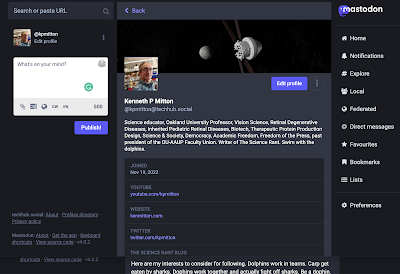



No comments:
Post a Comment